Flinto
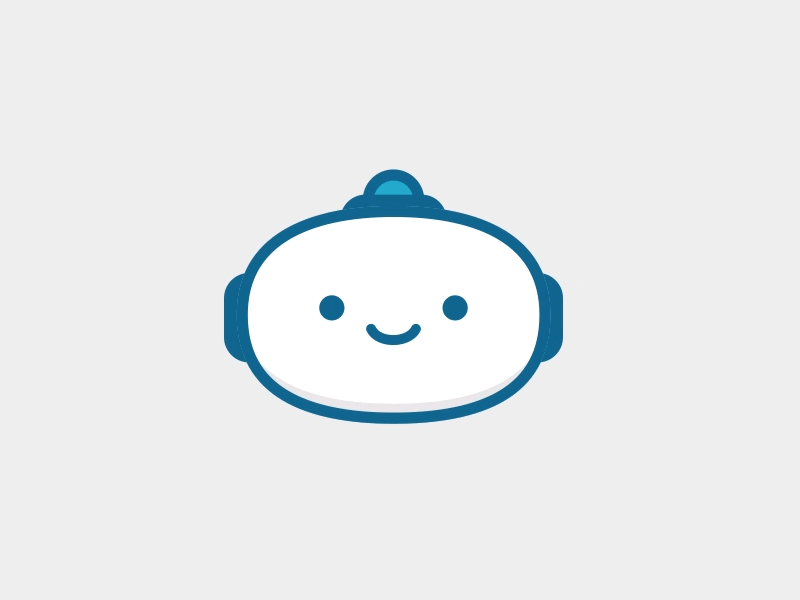
Flinto Course
- Part of the Crash Course on Flinto For MacFull Playlist here:files.
- Flinto has made working with other software like Sketch seamless. I use Flinto to finish designs and refine them by adding animations and transitions that need to be communicated to the devs. Best part is, a lot of the transitions and animations can be easily translated into code.
Welcome to Flinto
Check out what you will learn in the course
Exploring interface
See the basic interface options in Flinto
Project Settings
Start with settings essential for each project
Shape Properties
In this lesson you will see the intro to working with shapes
Organizing Shapes
Naming conventions, layers, groups and more
Details Screen
Create your firs screens inside of Flinto
Working with Vectors
See how you can design in vector environment
Advanced Vector Techniques
Some cool shapes and vector tools tips in Flinto
Tabs Screen
Creating another screen for our simple app
Intro to Behaviors
Behaviors carry information about the transitions
Animating The Screens
Take a look at how to animate screens of our app
Using Easing
Change animation properties and make it look realistic
Scrolling Elements
Check out how easy it is to create scrollable elements
Scrolling in Behaviors
Apply scrolling behavior as a part of the animation
Connected Layers
Make one layer dependent on the other while animating
Backlinks
Use backlinks to transition to any previous page
Heart Animation
Create a nice animation for favourites
Sharing Animation
Check the sharing options for your prototypes
Animating Bookmarks
Create a nice, advanced animation of bookmarks
Hover Effect
Work with user interactions in your Flinto project
Import From Sketch
Check how you can use readymade design files
Onboarding and Animation
Create complete onboarding for your app in Flinto
Welcome Home
Animations for first screen of our project
Login Screen
Animations for the Login screen
Home Screen Animation
Designing motion for the home screen
Main Screen Animation
Animations for the main screen
Sticky Headers
Freezing motion for the header in Flinto
Devices Screen and Modals
Working with other screens for our app
Component Library
Using components to create even more advanced prototypes
Actions Screen
Animations for the next screen of our project
Bottom Menu
Working with another design element for Home App
Temperature Screen
Animations for the next screen of our project
Changing Temperature
Micro-interactions in one of our apps screens
Lamp Screen
Animations for the next screen of our project
Shades Screen
Animations for the next screen of our project
Alarm Screen
Animations for the Alarm screen
Senses Screen
Animations for the Senses Screen
Cameras Screens
Animations for the next screen of our project
Predefined Assets
Working with an asset library in Flinto
Readymade Prototype
Check out the finished project
Using Flinto Lite
Working with Flinto in the browser
Bonus Tips
Some additional techniques to use with prototypes
See You Later
Goodbye!

Presents the first 3DC Premium Guide in the World with full VR access. Is a premium guide with interactive presentations of the best locations of the world. The Flinto family name was found in the USA in 1920. In 1920 there was 1 Flinto family living in New Jersey. This was about 50% of all the recorded Flinto's in the USA. New Jersey and 1 other state had the highest population of Flinto families in 1920.
- Key Points
- Author
- Source Files
- Who is this course for?
Prototyping with Flinto is one of the most essential skills for the best UI/UX designers. The software allows its user to create transitions and micro interactions which very precisely showcase the project’s functionality. You are able to perfectly reflect the workings of an app before its final implementation or project presentation. Working with Flinto gives you an unprecedented level of control over every single aspect of the project, and this course is all you need to start your Flinto experience!
- Flinto - Working techniques
- Importing resources from Sketch
- Animations and Micro interactions
- Reusable components
- Practical application project
- Flinto - Tips & Tricks
Greg Rog - “My work is all about design, coding and education. For over 10 years I’ve been a professional designer, design lead and UX consultant for companies such as Microsoft or Google. I work closely with Adobe as Community Professional. I also run a software house and a training facility, speak on design conferences and more. I’m curious, passionate and I love sharing knowledge.”
Sorry, you don’t have access to the project files.
Why don’t you subscribe and get full access throughout the site?
This course is a great opportunity for people already familiar with UI design, who are looking for a tool to quickly design a complete, working prototype. It will be a great addition to a workshop of a UX designer, who cares how their project’s transitions and interactions are presented. Mastery of Flinto is considered an essential skill for leading interface designers!
Reviews (2)
CREATING AWARD-WINNING LEARNING SOLUTIONS FOR THE MODERN ORGANIZATION
At Flint, we believe in pushing the boundaries. We create agile, collaborative and adaptive learning experiences for you – our partners. Watch our video to discover more about how we work, and why Flint is your learning solutions leader.
Creating custom learning experiences has been our driving force since 2012. Here’s how we do it.
At Flint, we believe in channelling our enthusiasm, experience, and talent to create innovative learning programs that synergize with our clients’ business and learning goals, while improving time to proficiency. It’s not just about producing a module online. We create a journey that incorporates learning experiences into your daily routine. Just like that perfect cup of coffee every morning, we infuse just the right ingredients into each learning solution. Discover how together, we can make great learning experiences and engage your team more effectively.
We provide a range of custom training solutions to public and private organizations of varied sizes and industries. Whether you’re looking to do your annual compliance training, onboard new team members, or develop your managers into effective leaders, Flint has the ideal training solution for your company. Each of these solutions will be customized based on your business needs. We believe in partnering with clients to do an effective assessment prior to proposing a solution. It’s all about the journey – not just the immediate need.
Flintoclass Reviews
The Mentager Learning Experience Platform augments learning paths by punctuating learning with on-the-job experience while keeping mentors involved & accountable. Onboarding or upskilling, become proficient quicker! |
Flinto
How does your leadership program measure up? Transform your managers into leaders with our phased, blended mentored learning approach to leadership development. |
Let us help you build custom systems courses for CRM and POS systems, financial planning, social selling, scheduling tools, transportation management and more. |
Boost your competitive advantage by reinforcing creative selling techniques. We’ll help you achieve interactive sales training programs to bring out the best in your sales department. |
Flinto Class
Help your employees make the right choice. Mitigate risk by creating simple, easy-to-navigate compliance programs with real-life scenarios for learning that results in doing. |
HOW WE ASSESS YOUR TRAINING NEEDS
Discover how our training needs assessment methodology gets to the heart of your requirements to deliver a solution that aligns with your entire business.
HOW WE DESIGN & DEVELOP YOUR TRAINING SOLUTION
Now that we've assessed your needs, learn how we bring that vision to life with our Agile design methodology.
Flintobox
HOW WE DELIVER YOUR TRAINING SOLUTION

Learn how we utilize the right technologies and techniques to deliver a learning solution that becomes part of your employees’ work routine.
Winner – Four Brandon Hall 2020 Gold Awards of Excellence:
- Best Advance in Leadership Development
- Best Unique or Innovative Leadership Development Program
- Best Unique or Innovative Learning and Development Program
- Best Use of Blended Learning
Winner – Three I4PL 2019 Awards of Excellence:
- Designing Learning Experiences
- Applied Innovation
- Learner Impact